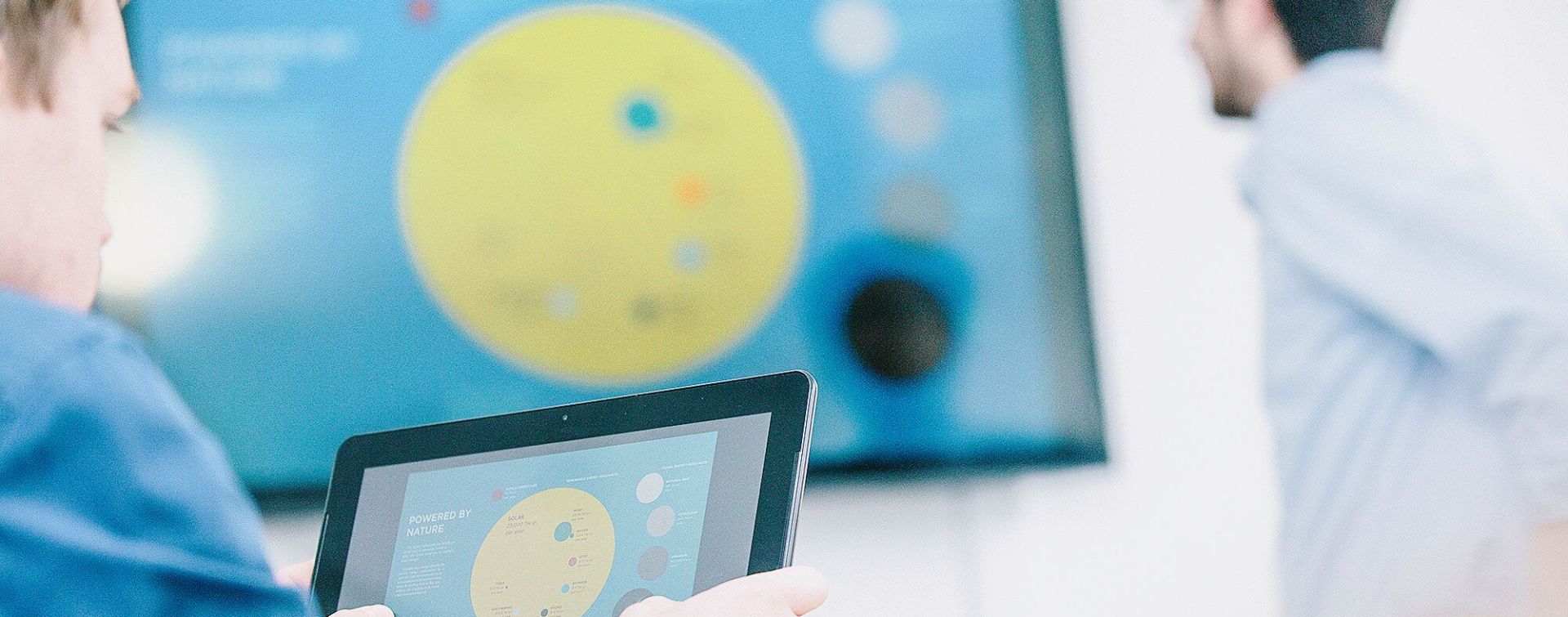In this day and age, it’s not just presentation that is important, but also the speed and convenience with which it is delivered. Just think of what you usually need when you set up for meetings, pitches, talks, and multimedia product or property presentations. The wide variety of platforms we have at our disposal today ensures that there is almost always the need for at least one adaptor to make a connection between two or more devices. What’s the point of a digital revolution, if it still relies on complicated cross-platform setups?
In this day and age, it’s not just presentation that is important, but also the speed and convenience with which it is delivered. Just think of what you usually need when you set up for meetings, pitches, talks, and multimedia product or property presentations. The wide variety of platforms we have at our disposal today ensures that there is almost always the need for at least one adaptor to make a connection between two or more devices. What’s the point of a digital revolution, if it still relies on complicated cross-platform setups?
Luckily, you can say goodbye to the clutter of cables connecting your meeting room displays to the laptop on the table, and you can stop worrying about lugging around a multitude of adaptors when you are on the go. Airtame provides a wireless screen sharing device that works with pretty much any operating system and any screen that has an HDMI port.
 Designed to maximize efficiency and mobility in both enterprise and educational networks, the Airtame presentation and digital signage solutions are configured and operated through an app, which works with Windows (7 or higher), Mac, Ubuntu Linux, Chromebook, iOS, and Android. The app actually comes in three forms and allows both simple and complex set-ups ranging from a small presentation to deployment at scale:
Designed to maximize efficiency and mobility in both enterprise and educational networks, the Airtame presentation and digital signage solutions are configured and operated through an app, which works with Windows (7 or higher), Mac, Ubuntu Linux, Chromebook, iOS, and Android. The app actually comes in three forms and allows both simple and complex set-ups ranging from a small presentation to deployment at scale:
- Regular installation—requires admin rights
- Guest app—perfect for one-time users who do not have admin rights
- Mass deployment installer (MSI)— used to pre-configure and install on many displays at once and in the background
Airtame enables users to simultaneously mirror the screen of their phone, tablet, laptop or desktop computer to one or multiple displays. While the app can support and manage any number of screens or projectors, each mirror-device requires an Airtame to work. For extra convenience, it is possible to group Airtame devices, so that certain settings and configurations apply automatically to all of them. Furthermore, for your security, the app’s configuration options include PIN and/or password protection, so only authorized users can connect and present.
 Displays and projectors that are not in use for screen mirroring, presentation, or training can easily and wirelessly turn into digital signage. Airtame Cloud service is great not just for managing devices, but also for troubleshooting, as it is possible to view the IP address and signal strength of each, easily check which devices are already streaming and if there are any software updates waiting.
Displays and projectors that are not in use for screen mirroring, presentation, or training can easily and wirelessly turn into digital signage. Airtame Cloud service is great not just for managing devices, but also for troubleshooting, as it is possible to view the IP address and signal strength of each, easily check which devices are already streaming and if there are any software updates waiting.
Each user has different needs. Whether you operate in a coworking space, a real estate brokerage, or training center, or are an interior or exterior designer, architect, or developer, Airtame settings, configurations, and connectivity are quite varied and convenient to access and use. However, should you need specific assistance, we also have it on good authority that the company’s Customer Success Team is always ready to assist via email, website live chat, or scheduled phone call. So check out what Airtame can do for your office or training center!
All images courtesy of Airtame.